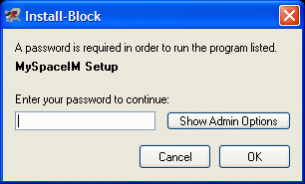Install-Block 2.0.6
Free Trial Version
Publisher Description
Install-Block allows you to require a password to be entered in order for new software to be installed on your computer. An ideal solution for parents, employers, and teachers who seek to secure their PCs, Install-Block can protect you from software potentially harboring adware or spyware. The program can also return to you the productivity lost through the use of games (be it Solitaire or games on the web), instant messaging programs, MySpace, and other distractions. In addition, you can prevent harm to your computer by denying access to system tools and other Windows features. Virtually any program, individual window inside an application, or website can be restricted from use. When someone tries to access a feature that the program administrator has chosen to block, a password prompt is displayed, and without the password, the user cannot continue.
Features:
Prevent users from installing, or un-installing, any program
Prevent users from accessing the Start Menu, Task Manager, Control Panel applets, Internet Options, and other Windows features. Install-Block can also disable logging off or shutting down of the system.
Prevent children from using instant messaging programs, file-sharing programs, MySpace, or other content you find unsuitable
Prevent employees from playing games such as Solitaire
Disable the entire web browser, or choose to only block internet downloads
Password-protect nearly any program or window that you choose
Administrators can remotely grant or deny access to a blocked program on a networked user's machine
Encrypt files using Blowfish technology
Ability to specify a list of programs/windows to allow, with access to all others being denied
Much more powerful and easier to manage than Windows' Group Policy
About Install-Block
Install-Block is a free trial software published in the Access Control list of programs, part of Security & Privacy.
This Access Control program is available in English. It was last updated on 27 March, 2024. Install-Block is compatible with the following operating systems: Windows.
The company that develops Install-Block is Bash Software. The latest version released by its developer is 2.0.6. This version was rated by 12 users of our site and has an average rating of 2.2.
The download we have available for Install-Block has a file size of 3.15 MB. Just click the green Download button above to start the downloading process. The program is listed on our website since 2008-06-10 and was downloaded 2,257 times. We have already checked if the download link is safe, however for your own protection we recommend that you scan the downloaded software with your antivirus. Your antivirus may detect the Install-Block as malware if the download link is broken.
How to install Install-Block on your Windows device:
- Click on the Download button on our website. This will start the download from the website of the developer.
- Once the Install-Block is downloaded click on it to start the setup process (assuming you are on a desktop computer).
- When the installation is finished you should be able to see and run the program.